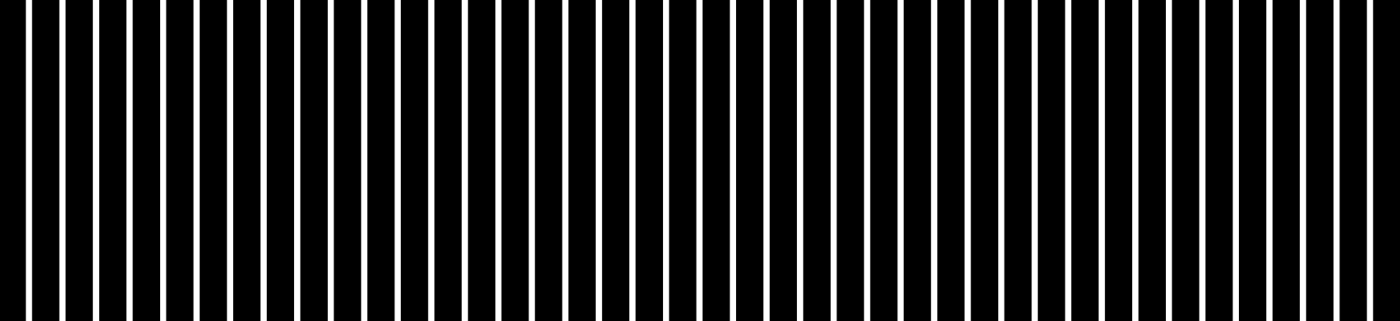
Slit Animation
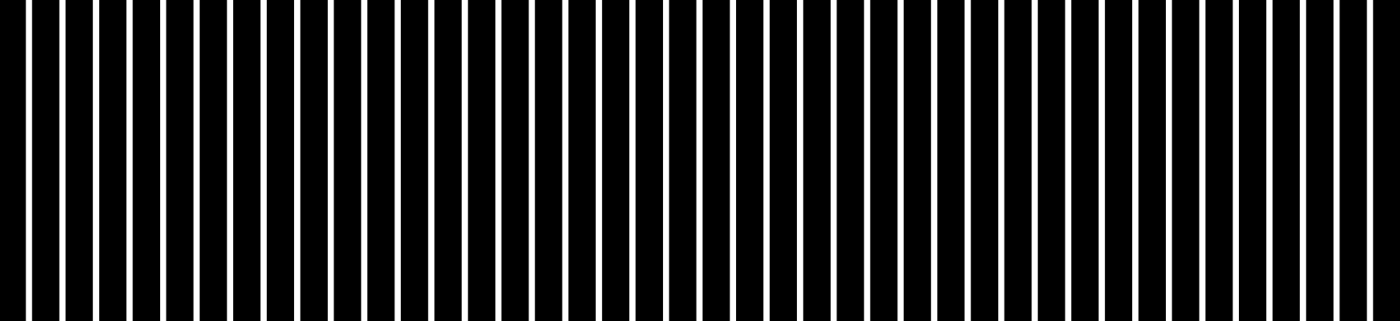
This project is a slit animation of a geometrical figure that creates an illusion of movement with a special striped acetate page



First step was creating the base of the animation, which I did as a simple ring-like shape in illustrator and made it more complex by “replace spine” tool.
The second step I did was to create 5-frame animation with the shape. I selected the spine of the shape and was turning it 18 degrees each time so in 5 frames the spine will do a full 90 degrees turn and make a looped animation.


The third step was to create the 21*21cm file for the future final project. I made a page with black stripes with a transparent separating line each 5th millimetre, then I separated the black and transparent lines into two layers, and made a copy of the transparent one.


The fourth step was to paste all of the frames in the middle of the document and put them all into 5 different layers. After this I added the transparent lines in the first layer and made them a clipping mask so that only this part of the frame is visible. Then I repeated this step for each frame while moving the clipping mask 1mm to the right. The final image is an animation that works with placing the striped page over it.



The final result
Maria Zakharova
04/2024

